The Internet system gradually becomes a core operating system for a business, building or the whole country. Therefore, equipping a network system is essential for the learning, working and living needs of each individual and group. However, how should a Wi-Fi system be installed to fit the needs of an entire building? We provide users“Wi-Fi solutions for buildings” with the hope that users can experience a network of their own.
- Provide a safe and stable network system with common usage needs such as Web surfing, video calling, voice chat, learning, entertainment...
- Make sure the Wi-Fi network is covered to the required areas.
- Highly secure Wi-Fi network with multiple security methods supported. Make sure to minimize interference to Wi-Fi waves.
- The system is easy to install, easy to replace, easy to expand and ensures the beauty of the construction area.

I. SOLUTION MODEL
The network system is designed according to the star topology. Compared with other traditional network models, the star network has the advantage of transmission speed. The ability to repair is also relatively easy, whenever there is a problem with the Star-shaped Lan network. For each network node in the star network topology, the administrator only needs to replace the device at the location of the damaged machine without affecting other machines in the network. For example: Device A has a damaged network cable, you can unplug and replace the network cable of machine A at the connection port of the Router, all other devices still work normally.
To prepare equipment and transmission lines to operate the system, we need to pay attention to the following issues:
- Need to invest in the cost of network wires and intermediate equipment.
- The star network operates on a central device. So when the model expands, we need to calculate the load capacity of this device, if necessary, also need more equipment to divide the load. And when this device crashes, the entire network stops working.
- The connection location from the workstation to the intermediate device should not be too far away, which can easily cause the signal to be attenuated.
Therefore, we make a solution for you according to the following scheme:
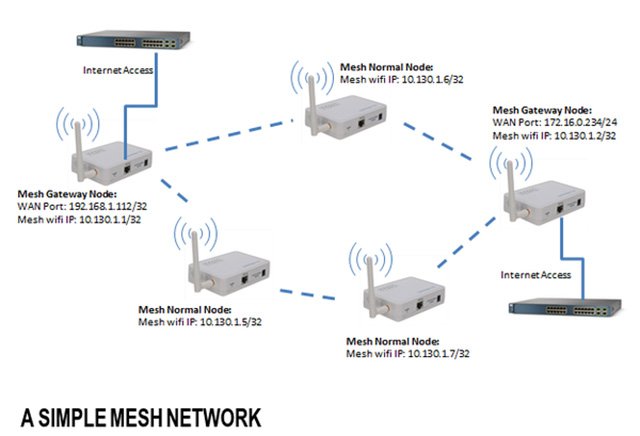
The system is deployed according to the scheme with load-bearing equipment with a maximum load of up to 1000 users on 1 device with stable operation.
- The device uses the RouterOS operating system. This is an operating system with full features such as: dynamic routing, user management of public WiFi networks (WiFi Hotspot), firewall, MPLS protocol, VPN, enhanced quality of service ( QoS), load balancing/Bonding, real-time monitoring…
- Each load-bearing device will be connected to 02 internet lines with 80-100mb speed to meet the operational needs of 500-700 users simultaneously.
- All load-bearing equipment as well as transmission lines are pulled to the central control room in each building
- Each tower is divided into 2 internet zones with Switch system located on the central floors of each zone. The system recommends using the 24port Giga uplink switch to facilitate the upgrade and ensure the transmission line
- The switches are connected to the central router by 4Fo fiber optic cable system, through optical converters to ensure that the transmission line is not lost due to long distances.
- Pull signal wire to wifi devices using genuine CAT6 copper cable to ensure the best system operation.
- The wiring that is run up the floors is run along the shaft in the electrical engineering room
- Power for the Wifi transmitters is taken at the electrical cabinets of the floors through the Poe power adapter (to prevent the device from working poorly due to the power being pulled too far)
II. System configuration and operation:
The system uses router os with an open operating system to flexibly switch between Lan and Wan ports:
- Configure Poe for 2 lines to 1 device
- Set up load balancing system for 2 transmission lines
- Set up the system of IP Address and VLANID to divide the network layer for each wifi device
- Install remote operation management (Cloud) for the device
The wifi system is allowed to use devices with a maximum number of 80 users / 1 device:
- Install the Controller system on the central management computer
- Set VLANID for each device according to its own IP range
- Configure channel duplex to avoid duplication
- Test management and hand over system operation
III. BENEFITS
The router supports creating multiple SSIDs to help separate users into different subnets to keep the network secure. Access point wall supports network connection for terminal devices, the system meets the needs of network expansion quickly and easily. The devices are integrated with many encryption modes such as WPA, WPA2, WPA/WPA2 TKIP/AES, ... for the purpose of securing the wireless network safely against unauthorized access. Built-in automatic channel change feature or users can manually change the transmission channel to ensure that the Wi-Fi signal is always good and stable
Intelligent Technology Services Joint Stock Company - ITES specializes in consulting, designing, providing solutions wifi system for large and small businesses. Depending on the actual needs of each customer, we offer the most suitable solutions based on different technologies to optimize costs and bring the highest quality. Contact us now to get the best solution and quote.
-----------------------------------
Contact Info:
Website: https://ites.vn/
Hotline: 028 3883 2324
Email: info@ites.vn
